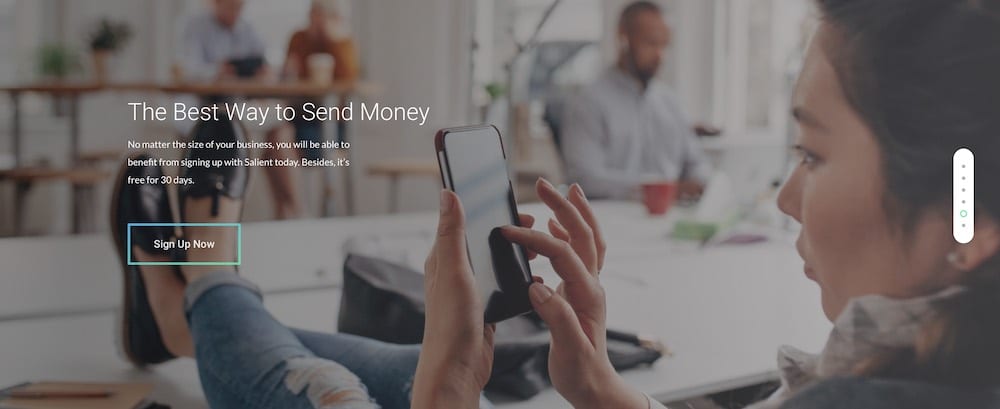🧠 Is your WordPress website starting to feel outdated or slow?
Does your WordPress website need work? Here are 6 signs & how to update it for better performance and visibility.
Your website should be an active, reliable part of your business… helping new customers find you, sharing your story, and making it easy for people to connect.
But even great WordPress sites don’t stay great forever. Technology changes, plugins age, and design trends evolve. Over time, your website may quietly start holding you back instead of helping you grow.
If you’re wondering whether it’s time for an update, here are six clear signs your website needs a little work and what you can do to fix it.
Introduction to Website Maintenance
Keeping your website running smoothly isn’t just a technical task – it’s a vital part of growing your business online. For any business owner, regular website maintenance is the key to making sure your site stays secure, fast, and visible to search engines. In today’s digital world, search engines like Google reward websites that are well-maintained, SEO friendly, and provide a seamless experience for visitors. That means investing in ongoing maintenance isn’t just about avoiding problems; it’s about setting your business up for long-term success.
Website maintenance for WordPress sites involves much more than just the occasional update. WordPress is built on PHP, so understanding PHP can help you troubleshoot issues or customize your site more effectively. WordPress maintenance is an ongoing process that includes keeping your WordPress core, themes, and plugins up to date – often in just a few clicks. But even simple updates can sometimes lead to unexpected bug fixes or other issues, which is why having expert support or a dedicated maintenance service can make a big difference. With professional help, you can be confident that your website is always running the latest WordPress version, and any problems are fixed quickly and efficiently.
A good WordPress maintenance service goes beyond updates. It helps optimize your site for search engines by improving loading times, cleaning up unnecessary plugins, and making sure
1️⃣ Your Website Feels Slow Or Unresponsive
If your site takes several seconds to load or feels clunky when you scroll or click, that’s often a sign it needs attention. A slow-loading webpage can negatively impact user experience and discourage visitors from staying.
Why it matters: Most people leave a website that doesn’t load within a few seconds. Search engines also rank faster websites higher because they create a better experience. A slow site or sluggish functionality can cost you both traffic and trust by frustrating users.
What to do:
- Test your site’s speed with free tools like Google PageSpeed Insights or GTmetrix.
- Resize or compress large images to reduce loading time.
- Update your plugins and remove any that aren’t being used.
- Consider whether your hosting plan is giving your site the performance it deserves, and make sure you have a reliable server to support your website’s needs.
- Ensure your web host offers reliable performance and backup services, such as storing backup data on third-party servers for added security.
Taking these steps will help keep your website running smoothly.
2️⃣ You Haven’t Updated Plugins Or WordPress In A While
WordPress sites rely on plugins, including any WordPress plugin, and themes that need regular updates to stay secure and working properly.
Why it matters: Outdated plugins can slow down your site, cause errors, or even create security risks. Keeping your WordPress version up to date is crucial for security and compatibility with themes and plugins. Updates often include bug fixes that resolve issues and patch vulnerabilities. If updates are skipped for too long, your website could break unexpectedly — or worse, get hacked.
What to do:
- Check your WordPress dashboard for any update alerts.
- Always back up your site before updating.
- Download backup files to your local computer for extra security.
- If you encounter technical issues after updates, check configuration files such as php.ini or other essential server files.
- Delete plugins you’re no longer using.
- Set a reminder to review and update everything at least once a month.
- Regular website maintenance and ongoing maintenance are essential for preventing issues and keeping your site running smoothly.
- Using a maintenance service can help manage updates, backups, and ensure your site is always protected.
- Remember, WordPress maintenance is a continuous process, not a one-time fix. Ongoing tasks include monitoring, updating, and optimizing your site to maintain performance and security.
3️⃣ You’re Not Showing Up In Search Results
If your site used to bring in traffic but now feels invisible, your search engine optimization (SEO) might be out of date.
Why it matters: Search trends and Google’s algorithms change constantly. Outdated keywords, missing meta descriptions, or slow site performance can all make it harder for people to find you. Having an SEO friendly website is essential for increasing your visibility and attracting more visitors.
What to do:
- Refresh your page titles and descriptions to match what your customers search for now. Use an SEO plugin to help optimize these elements for better results.
- Add descriptive text (alt text) to your images. For example, including relevant keywords in your image alt text can improve your SEO.
- Make sure your pages load quickly and look great on mobile devices.
- Review your blog posts using data from analytics to identify which topics are still relevant and where you can add new value.
- Embed YouTube videos or tutorials related to your content to boost engagement and support your SEO efforts.
- Pay attention to details when optimizing your content, such as updating internal links, fixing broken links, and ensuring your content is well-structured.
4️⃣ Your Website Looks Dated Or Doesn’t Work Well On Mobile
Design styles evolve quickly — and what looked modern a few years ago might now feel outdated.
Why it matters: First impressions count. Visitors decide within seconds whether your business looks professional. If your layout feels cluttered or isn’t easy to use on a phone, people may leave before they ever read your content.
What to do:
- Visit your website on your phone and tablet — check if everything looks right and loads correctly.
- Update your images to high-quality, current ones that reflect your brand.
- Update your wordpress theme or theme to a modern, responsive option for a fresh look and improved functionality.
- Use page builders to redesign your site with less effort, allowing you to customize layouts and features without coding.
- With modern tools, you can make design changes in just a few clicks, saving time and ensuring your site stays up to date.
- Simplify your navigation so it’s easy to find key pages.
- Add clear buttons or calls-to-action, like “Contact Us” or “Get a Quote,” to guide visitors toward the next step.
5️⃣ You’re Finding Broken Links Or Missing Pages
Nothing turns a visitor away faster than clicking on a link and getting a “Page Not Found” message.
Why it matters: Broken links are a big deal for both users and search engines. They can block access to important content, making it harder for visitors to find information and for search engines to crawl and index your site. Broken links frustrate users and signal to search engines that your website isn’t being maintained. If not addressed, broken links can also lead to other issues, such as security vulnerabilities or technical failures. Even small issues can affect how your site ranks or how trustworthy it looks.
What to do:
- Test your links with a free link checker tool.
- Fixing or redirecting any broken links should be a key maintenance task.
- Review your contact forms to ensure they work and send messages properly.
- Create a friendly 404 page that helps visitors get back to where they want to go.
6️⃣ You Haven’t Updated Your Content In Over A Year
Your business changes. Your services evolve. The questions your customers ask shift over time. If your website still reflects who you were years ago, it’s time for a refresh.
Why it matters: Outdated information or language can make your business seem inactive — and it hurts your ability to connect with the right audience. Fresh content tells both visitors and search engines that your business is current and trustworthy.
What to do:
- Review your homepage and about page to make sure they reflect your current offerings.
- Update old blog posts that still get traffic by reviewing each post for wrong or outdated information, and add new stats, images, and accurate details.
- Create new posts by writing original content that is created to showcase your latest services and answer the most recent customer questions.
- Add new pages or sections that address what your customers want to know today.
- Remove any old content that’s no longer useful.
- Carefully review the details of each page to ensure all information is up to date and correct.
If you have further questions about updating your site, feel free to reach out.
Security Risks: Is Your Site Vulnerable?
Security is a big deal for any WP website, and it’s easy to overlook just how vulnerable your site can become without regular website maintenance. WordPress sites are popular targets for hackers, and new threats emerge all the time. If your WordPress core, themes, or plugins are out of date, you’re leaving the door open to security issues that can put your business and your customers at risk.
A single security breach can damage your reputation, cost you customers, and even result in lost revenue. That’s why it’s essential to keep your site updated with the latest bug fixes and security patches. Regular website maintenance isn’t just about keeping things running smoothly—it’s about protecting your business from costly problems down the road.
A professional maintenance service can help you stay ahead of new threats by monitoring your site, applying updates promptly, and ensuring your WordPress website is always secure. With expert support, you can focus on growing your business, knowing your site is protected and up to date. Don’t let security issues catch you off guard. Make website maintenance a priority to keep your site, your data, and your customers safe.
Why Regular WordPress Maintenance Matters for Your Business
Regular WordPress maintenance is more than just a technical chore, it’s a smart investment in your business’s future. A well-maintained WordPress website attracts more visitors, keeps users engaged, and helps your site rank higher in search engines. By staying on top of updates for your WordPress core, themes, and plugins, you ensure your site remains secure, fast, and fully functional.
Website maintenance also includes backing up your data and optimizing your database, which can be time consuming but is crucial for keeping your site secure and running smoothly. With ongoing maintenance, you reduce the risk of security issues and downtime, both of which can hurt your business and your reputation.
A maintenance service can take care of these tasks for you, providing expert support and peace of mind. By investing in regular WordPress maintenance, you’re not just protecting your website—you’re supporting your business goals, improving your online presence, and setting yourself up for long-term success. In the end, website maintenance is a cost-effective way to keep your site secure, up to date, and ready to help your business grow.
Should You DIY or Hire a Pro for Website Maintenance?
When it comes to website maintenance, business owners often wonder whether to handle it themselves or bring in expert support. DIY website maintenance can seem appealing, especially if you want to save money or have some web design experience. However, keeping your WordPress site secure, updated, and optimized for search engines can quickly become time consuming and overwhelming—especially as your business grows.
If you’re not familiar with the ins and outs of WordPress, plugins, and themes, you might accidentally create new problems while trying to fix old ones. Security issues, broken features, or missed updates can all impact your site’s performance and your business’s reputation.
That’s where a professional maintenance service comes in. With expert support, you get a team that knows how to keep your site running smoothly, handle complex fixes, and stay ahead of new threats. A pro can create a customized maintenance plan, manage regular updates and backups, and ensure your WordPress website is always secure and up to date. For small business owners or anyone short on time, hiring a professional means less effort, fewer headaches, and more time to focus on what you do best—growing your business.
Whether you choose to DIY or hire a pro, the most important thing is to make website maintenance a regular part of your business strategy. Your website is too valuable to leave to chance. View Reinhardt Designs WordPress Website Maintenance Plan.
💡 Final Thoughts
Maintaining your website is an ongoing process that helps your business stay successful in the long run. Regularly maintaining your WordPress website ensures it remains secure, functional, and optimized for the web and the internet, supporting your business goals and helping you reach more customers.
While maintaining a website can be time consuming and require significant effort, investing in professional support or expert support can save you both time and money. Using a maintenance service or hiring a skilled developer helps address new threats and technical challenges, ensuring your site stays up to date with the latest WordPress core updates. Developers play a crucial role in keeping WordPress websites running smoothly and secure.
Businesses, business owners, and their clients all benefit from a well-maintained web presence. Ongoing support is essential for long-term success, and leveraging the power of the internet allows you to connect with your audience and grow your business.
If you’ve noticed any of these signs, that’s your cue to take a closer look. With some regular care and a few smart updates, your WordPress site can stay a powerful tool that helps you grow your business in 2025 and beyond.
🚀 Ready To Make Your WordPress Website Work Harder For You?
If you recognized one or more of these warning signs on your site, it’s time to take action. A few smart updates and regular maintenance can make your website faster, more secure, and more effective at attracting the customers you want. A dedicated maintenance service or expert support can help ensure your WordPress site stays secure, updated, and running smoothly.
Take the first step today: Schedule a free WordPress website checkup to see exactly where your site needs work.
Your website has the potential to be your hardest-working team member. Make sure it’s living up to that promise! If you have further questions about WordPress maintenance service or support, feel free to reach out.