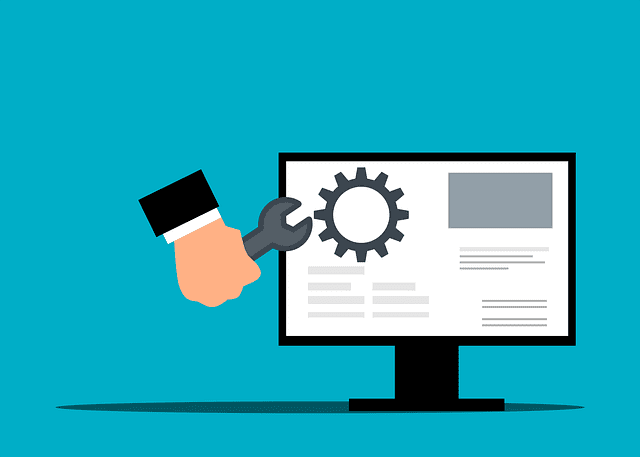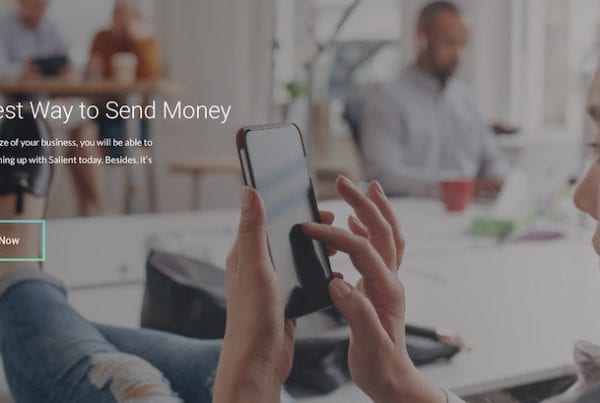What Is WordPress Website Maintenance & Why You Can’t Skip It in 2025
You’ve built your WordPress (WP) website with care. It looks great, your content is live, and visitors are starting to notice. But here’s the thing – your website isn’t a “set it and forget it” project.
Just like a car needs regular tune-ups, your WordPress site needs ongoing website maintenance to stay secure, fast, and performing at its best. In 2025, neglecting maintenance can cost you more than just a few broken links – it can affect your search rankings, user experience, and even your brand reputation. Without proper upkeep, your site could become a broken site, leading to downtime and frustrated visitors. Failing to maintain your site can also harm your site’s reputation, making it harder to earn trust from both users and search engines.
Let’s dive into what WordPress website maintenance really means and why it’s essential for your business.
💻 What WordPress Website Maintenance Really Means
At its core, WordPress website maintenance is the ongoing process of keeping your site secure, updated, and optimized for both users and search engines.
It’s not just about technical fixes – it’s about protecting your investment and ensuring your site continues to work hard for your business. In practical terms, maintenance includes:
- WordPress core, WordPress theme, and plugin updates to prevent conflicts and vulnerabilities.
- Automated backups to regularly create backups so you can recover quickly if something goes wrong.
- Security scans and malware protection using a security plugin to keep hackers at bay.
- Performance optimization like image compression, caching, database cleanup, and cleaning your media libraryto improve site speed and Core Web Vitals.
- Content refreshes to keep your pages relevant and engaging.
- User experience audits to fix broken links, contact forms, and navigation issues before they frustrate visitors.
💡 Pro tip: Tools like WP Rocket, UpdraftPlus, and Wordfence can automate all these tasks and save hours of manual work.
Site owners are responsible for these maintenance activities, but choosing the right wordpress hosting or checking with your web host about included services can make managing your site much easier.
🔐 Why WordPress Website Maintenance Is Crucial In 2025
With the web evolving faster than ever, skipping maintenance is risky. Implementing a structured maintenance plan, such as a comprehensive WordPress maintenance plan, can help address the risks of neglecting regular upkeep. Here’s why WordPress website maintenance should be a priority this year:
Consistent maintenance and proper maintenance are essential for keeping your site healthy and secure. Regular monthly maintenance tasks, including scheduled monthly tasks, are key parts of a routine to maintain WordPress performance and security.
For site owners, there are several options to maintain WordPress sites effectively. You can choose a maintenance service, invest in a paid service, or rely on professional website maintenance services or specialized WordPress maintenance services to ensure your site remains secure, updated, and optimized.
1. Security threats are increasing
WordPress powers over 43% of the web — making it a prime target for cyberattacks and security threats. Outdated plugins, weak passwords, and unpatched themes are common entry points that can result in a security breach if not addressed. Regular maintenance keeps your site protected and your visitors’ data safe.
2. Google rewards healthy, high-performing sites
Page speed, mobile usability, site’s performance, and Core Web Vitals are key ranking factors in 2025. If your WordPress site loads slowly or has broken pages, your SEO performance can suffer — costing you traffic and leads. Troubleshooting these issues often requires reviewing and updating the site’s code to resolve technical problems efficiently.
3. User expectations are higher than ever
Visitors expect fast, seamless experiences on every device. Broken forms, missing images, slow-loading pages, or spam comments can send potential customers to competitors – fast. For an ecommerce store, these user experience issues can directly impact sales and customer trust.
4. You save money long-term
Routine maintenance prevents small issues from turning into expensive problems. Fixing a plugin conflict or recovering from malware after a hack costs far more than regular updates and monitoring. Neglecting updates for premium plugins can also lead to additional costs, especially if licenses expire and features become unavailable. Additionally, sites with custom development may require more frequent or specialized maintenance, which can increase costs if not managed proactively.
5. It protects your brand credibility
An outdated or malfunctioning website can damage your professional reputation, especially if issues affect your entire site rather than just individual pages. Regular WordPress maintenance is essential for all WordPress websites, helping website owners keep their sites polished, current, and trustworthy – just like the brand you want to project.
🛠️ Essential WordPress Maintenance Tasks You Can’t Ignore
When it comes to keeping your WordPress site running smoothly, there are certain maintenance tasks you simply can’t afford to skip. These key maintenance tasks not only protect your site from security threats and downtime, but also help boost your search engine rankings and deliver a seamless experience for your visitors. Here’s what every website owner should have on their monthly maintenance checklist:
1. Regular Backups Backing up your WordPress site is your safety net against data loss, hacking, or accidental changes. Setting up automated daily backups… using tools like the WP Maintenance Mode Plugin, WP Engine, or other third-party services ensures you can quickly restore your site if something goes wrong. For extra security, store your backups in multiple locations, such as the cloud and a local device, so your data always remains secure.
2. Plugin Updates Outdated plugins are one of the most common causes of security vulnerabilities on WordPress sites. Keeping your plugins updated is a critical maintenance task that helps prevent security breaches and compatibility issues. Automate plugin updates with tools like WP Rocket or manage them manually to make sure your site is always protected against the latest threats.
3. Broken Link Checks Broken links frustrate users and can hurt your SEO rankings. Regularly scan your site for broken links using Google Analytics or dedicated plugins, and fix or replace any outdated or incorrect external links. This not only improves user experience but also signals to search engines that your site is well-maintained.
4. Database Optimization Over time, your WordPress database can become cluttered with unnecessary data, slowing down your site’s performance. Regular database optimization—using plugins like WP-Optimize—removes unwanted entries and keeps your site running efficiently. Scheduling automatic cleanups is a smart way to maintain peak site performance without manual effort.
5. Security Scans & Malware Scans With security threats on the rise, regular security scans and malware scans are non-negotiable. Use security tools and plugins like MalCare to detect vulnerabilities and block potential attacks before they become a problem. Implementing firewalls and secure login protocols adds another layer of protection to your WordPress website.
6. Content Management & SEO Updates Keeping your content fresh and optimized is essential for both users and search engines. Regularly update your site’s content, keywords, meta descriptions, and alt tags to improve your SEO rankings and keep your audience engaged. Plugins like Yoast SEO can help streamline this process and ensure your content meets the latest search engine standards.
7. Uptime Monitoring Downtime can cost you visitors and revenue. Uptime monitoring tools like UptimeRobot keep an eye on your server uptime and alert you immediately if your site goes offline. Reviewing uptime reports helps you spot patterns and address issues before they impact your business.
Factoring in Maintenance Cost The maintenance cost for a WordPress site varies depending on its size, complexity, and how often you perform updates and backups. While it might seem like an extra expense, investing in regular maintenance services or a WordPress maintenance package can save you from costly repairs, lost data, and missed business opportunities down the line.
Automate Where You Can Many of these maintenance tasks can be automated with the right plugins and tools, freeing up your time for other priorities. For example, the WP Maintenance Mode Plugin can handle backups, updates, and security scans automatically, so you never miss a beat.
The Bottom Line Consistent WordPress maintenance is the backbone of a secure, high-performing website. By prioritizing these essential maintenance tasks – regular backups, plugin updates, broken link checks, database optimization, security scans, content management, and uptime monitoring – you’ll protect your site from security breaches, improve your search engine rankings, and deliver a better experience for every visitor. Whether you manage these tasks yourself or invest in a professional maintenance package, staying proactive is the key to long-term website success.
🌎 How WordPress Website Maintenance Helps Your Business Stand Out Locally
If your small business serves customers in the Bay Area or Tampa Bay / St. Petersburg, keeping your WordPress website maintained isn’t just about security and performance — it’s also about being found by the people who matter most.
A well-maintained website loads quickly, works flawlessly on mobile devices, and provides a seamless experience for visitors on your live site—the version your customers interact with every day. To maintain a professional appearance during updates or changes, it’s important to use a maintenance page or enable WordPress maintenance mode. You can activate maintenance mode, for example, by adding code to your functions.php file, so visitors see a dedicated maintenance page instead of broken or unfinished content.
Regular WordPress updates, backups, and content refreshes also help ensure your site stays visible in local search results. When your website is fast, secure, and up-to-date, search engines recognize it as trustworthy – making it easier for people nearby to find you when they search for services like yours.
In short: WordPress website maintenance protects your site, impresses your visitors, and helps more local customers discover your business.
🤝 Final Thoughts: Keep Your WordPress Site Working Hard
Your website is often the first impression potential customers have of your business. In 2025, that first impression needs to be fast, secure, and professional.
WordPress website maintenance isn’t just about preventing crashes! It’s about keeping your site performing, ranking, and representing your brand at its best.
Whether you handle it yourself or hire a professional partner, staying proactive ensures your site continues to work for you, rather than against you.
There are many reasons why you might want to hire a website company to update your WordPress website. Perhaps you don’t have the time or expertise to do it yourself. Maybe you want someone else to handle the technical aspects so you can focus on other aspects of your business. Whatever the reason, there are plenty of companies out there that can provide WordPress updates and maintenance services.
If you own a website, it’s important to keep it up-to-date and running smoothly to maintain your online presence. Website maintenance is the process of ensuring that your site is functioning properly and all of its content is accurate and current. There are many reasons why website maintenance is important. For one, it helps ensure that your site visitors have a positive experience when they visit your site. Additionally, regular maintenance can help prevent security issues and improve your site’s search engine ranking.
Regular website maintenance helps to ensure your website does not have broken links, your website software up to date, the user experience is smooth and the website is functioning properly… in other words maintenance is essential.
Other security tips: As the world becomes increasingly digitized, website security is more important than ever. Your website is often the first point of contact between you and your customers, and you want to make sure that their experience is a positive one. There are a few things you can do to ensure that your website is secure:
- Use a strong password for your WordPress website admin panel
- Install an SSL certificate
- Use a reputable WordPress web hosting service
- Make sure your website hosting company keeps a daily working back up of your website files
We are here to help. Contact Reinhardt Designs for a free website assessment and review on website maintenance needs.
Contact Reinhardt Designs