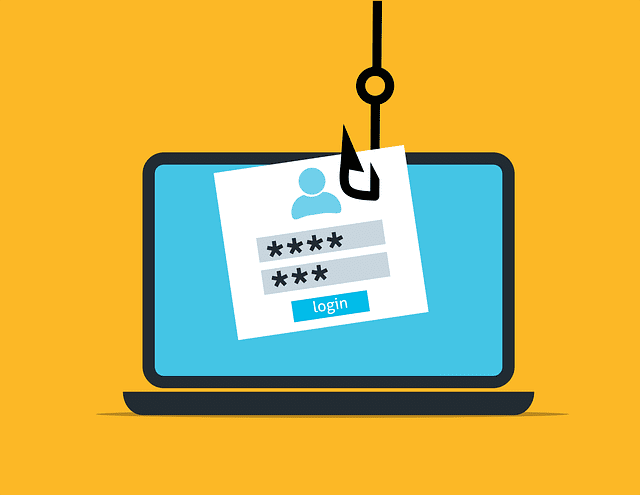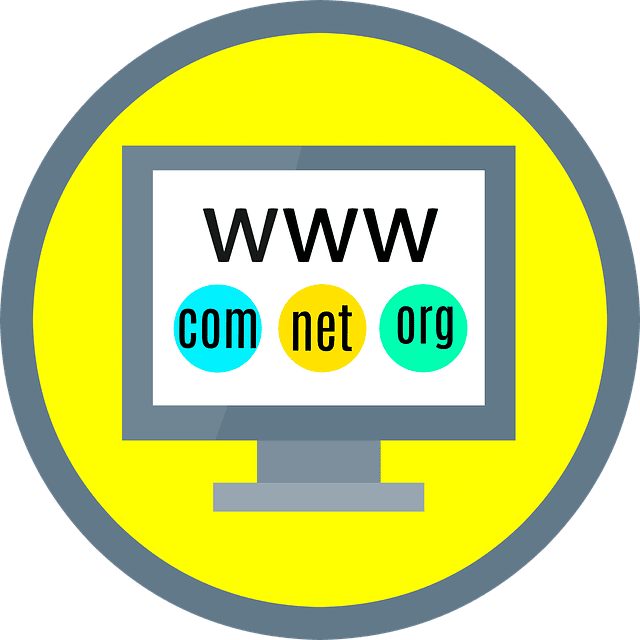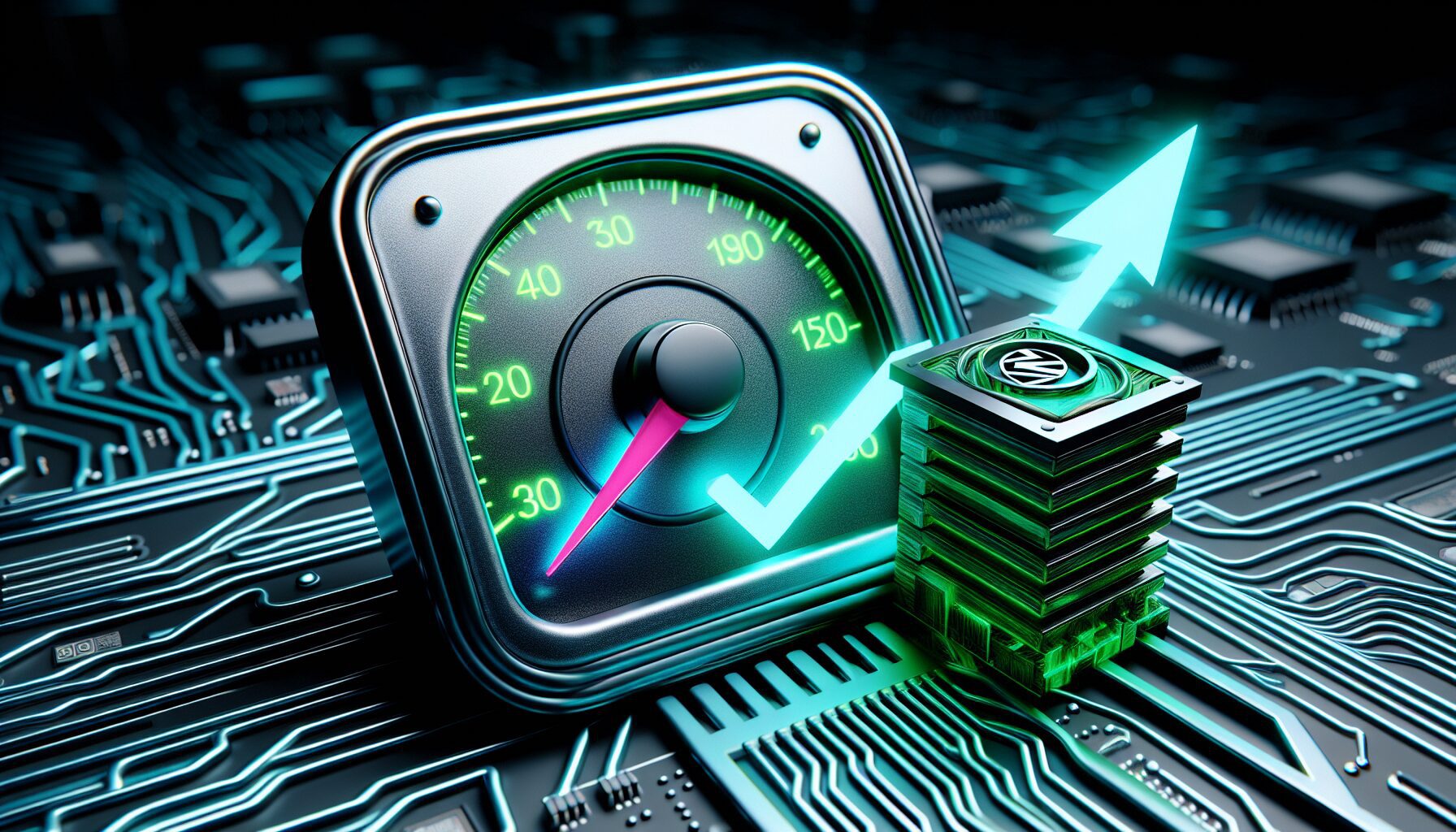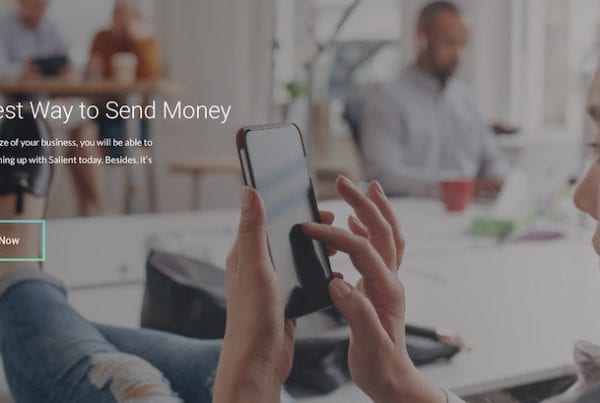Curious about essential WordPress monthly maintenance tasks? Bypass technical complexities with our straightforward guide that arms you with the must-do’s: updates, backups, and security protocols will keep your site secure and speedy. Start defending your online presence and maintaining peak performance today with our no-fluff, actionable strategies.
Key Takeaways
- Consistent WordPress site maintenance, including updates to plugins and themes, regular backups, and security monitoring, is essential to maintain optimal performance, improve security, and prevent data loss.
- Choosing WordPress-specific hosting and a reputable domain registrar can significantly enhance a site’s performance, security, and reliability, much like specialized services can improve a car’s functioning.
- Utilizing tools and services for efficient WordPress maintenance, such as backup solutions, security plugins, and performance optimization tools, is akin to having a well-stocked toolkit for car maintenance.
Essential Monthly Maintenance Tasks for Your WordPress Website
To keep your WordPress site in optimal condition, you must pay diligent attention to maintenance tasks. Just like how a car needs regular check-ups and services, your website requires routine maintenance to uphold its health, security, and seamless functionality. Neglecting these tasks can lead to decreased speed, poor ranking, and potential breakdown or compromise of the site. So, what are the critical maintenance tasks that your WordPress site needs monthly?
Updating plugins and themes is akin to changing the oil in your car. It’s something that needs to be done regularly to ensure the smooth operation of your WordPress site. For maintaining the security of your site, benefiting from feature enhancements, and maintaining stability, it’s vital to update plugins and themes consistently. Moreover, regular backups are like your car’s safety airbags. They are crucial for minimizing impact in case of a malfunction and offer a convenient method to recover lost or damaged data, thereby ensuring data security and swift restoration.
Security monitoring, similar to your car’s anti-theft system, is another indispensable task. It plays a crucial role in site maintenance by guaranteeing website accessibility, safeguarding against potential threats, and averting adverse effects on user experience and SEO rankings. To perform some maintenance tasks, you may need to enable WordPress maintenance mode temporarily, much like putting your car into park mode for a service.
Updating Plugins and Themes
Keeping your WordPress site updated with the latest versions of plugins and themes is one of the most critical tasks in regular maintenance. Just like how your car engine needs regular tuning to keep it running smoothly, your WordPress website requires consistent updates to ensure optimal performance and security. To preserve functionality and security, it’s vital to regularly update plugins and themes. These updates typically encompass patches for security vulnerabilities and enhancements to ensure compatibility with the latest version of WordPress.
The recommended frequency for conducting updates is as soon as new versions are released, especially in cases of known vulnerabilities. Additionally, monitoring the expiration dates of premium licenses is essential to maintain ongoing access to the latest security updates and features. Unused themes and plugins pose a risk to a site’s security and are frequently implicated in website breaches. Inadequately coded plugins have the potential to clash with WordPress, resulting in PHP errors that can hinder site performance and potentially leave sensitive data vulnerable to malicious exploitation.
Regular Backups
Imagine if you could magically restore your car to its pristine condition after an accident. That’s what regular backups can do for your WordPress site. Their critical role involves safeguarding data, enabling swift recovery in case of problems, and ensuring readiness for unpredictable events like plugin conflicts or data loss. It’s like a safety net, ready to catch your site if it falls.
It is recommended to run backups every time new content is added. For weekly bloggers, this would typically be set to every week after publishing a new post. Having a maintenance plan in place can help ensure that backups and other essential tasks are performed regularly. Automating the backup process with plugins like UpdraftPlus can streamline the process and guarantee consistent backup generation.
Security Monitoring and Malware Scans
Just like how a security system protects your car from theft, security monitoring and malware scans protect your WordPress site from potential threats and vulnerabilities. The security of your WordPress site is akin to the safety locks on your car. Their key role is to protect your site from potential threats and vulnerabilities.
Malware removal is a labor-intensive process that entails the elimination of malicious software from a WordPress site, much like removing a faulty part from your car. A high-quality security checking tool should maintain continuous vigilance against malicious files and provide thorough assessments of passwords, permissions, and critical website updates.
Your Website Hosting & Domain Registrar Matter: Choose Expert WordPress Specialists
Just as the quality of fuel and engine oil affects your car’s performance, your website hosting and domain registrar can significantly impact your WordPress site’s performance. Choosing a WordPress-specific hosting and domain registrar can provide specialized expertise and tailored services for your site, much like choosing a specialized mechanic for your car.
WordPress-specific hosting is a specialized web hosting service designed to cater to the unique requirements of websites powered by the WordPress content management system, including a wordpress website. It offers:
- Optimized environments, including a well-managed WordPress database
- Tailored features
- Seamless performance
- Enhanced security
- Ease of use for WordPress websites
It’s like having a mechanic who specializes in your car’s make and model, ensuring that your car is always in the best hands.
Choosing a WordPress-specific hosting service offers benefits such as:
- A customized tech stack for the WordPress experience
- Streamlined usability and optimization
- Automated updates
- Heightened security measures
- Improved loading speeds
- Scalability
- Enhanced uptime
- Superior customer support
It’s like getting a full-service package for your car, where all your maintenance service needs are taken care of by experts.
Why Working with a WordPress specific Company is important
Collaborating with a WordPress-specific company equates to having a mechanic who is a specialist in your car brand. They understand the ins and outs of your vehicle, making them best equipped to handle any issues that arise. Similarly, a WordPress-specific company has a deeper understanding of the platform and can provide better support for your site’s unique needs.
A WordPress-specific hosting company improves website performance through the optimization of site speed using technologies such as LiteSpeed Web Server and LiteSpeed Cache, resulting in enhanced performance, security, and user-friendliness for WordPress sites. In addition, collaborating with a WordPress-specific company can enhance the security of your site by delivering rapid speed, robust security measures, and ensuring 100% uptime through managed WordPress hosting.
Website Hosting for the Website type you have
Much like the variety of motor oils tailored for different car types, diverse hosting providers cater to different types of WordPress websites. The selection of a hosting provider capable of managing high traffic volumes is essential for upholding site performance, stability, and guaranteeing accessibility during periods of heavy load.
Furthermore, e-commerce functionality plays a significant role in WordPress websites by enabling the creation, management, and smooth operation of an online store within the website, providing users with a seamless shopping experience. Hosting providers such as:
- WooCommerce Hosting
- Shopify
- BigCommerce
- Volusion
- Ecwid
- Big Cartel
Our team is known for their WordPress support, especially when it comes to e-commerce functions for WordPress websites.
Domain Registrar
Your domain registrar is like the license plate for your car. It’s how your site is identified on the internet. A domain registrar is a business or company responsible for the reservation of domain names and the management of IP address assignments for those domain names. It’s like registering the number plate for your car. It needs to be unique and available for registration.
When choosing your domain registrar, it’s important to go with a reliable company that offers excellent customer service and has a good reputation in the industry. Just like how you’d want a trustworthy company to handle your car’s registration, you want a trustworthy company to handle your site’s domain registration.
Tools and Services for Efficient WordPress Maintenance
Much like how a car owner has a toolkit for minor repairs and maintenance, a WordPress site owner also needs a set of tools and services to keep their site running smoothly. These tools and services, akin to a well-stocked toolkit, can enhance the efficiency of your website maintenance tasks, making repairs and maintenance easier and faster.
Backup solutions are like your car’s spare tire. It’s there to save the day when you run into trouble. Leading backup solutions for WordPress websites include UpdraftPlus and Duplicator. They help safeguard your data and enable swift recovery in the event of issues.
Security plugins and performance optimization tools are like your car’s security system and engine tuning equipment. They’re there to protect your car and enhance its performance. SecuPress and Wordfence are widely recognized as highly effective security plugins for WordPress wesites, while WP Rocket, Perfmatters, W3 Total Cache, and more can help optimize your site’s performance.
Backup Solutions
Implementing a backup solution for your WP site is like storing a spare tire in your car. It’s something you hope you’ll never have to use, but you’ll be glad it’s there when you need it. It is crucial to backup your website on a daily basis as this will protect your website files and protect data.
To automate backups for a WordPress site, one can utilize plugins such as Duplicator or BackupBuddy. These plugins offer the functionality to create backup schedules, incorporate storage locations, and oversee backups conveniently through the WordPress dashboard.
Advantages of using cloud storage for WordPress backups include:
- Safeguarding valuable data
- Protection against data loss
- Quick recovery time
- Improved security
- Compliance with data regulations
Security Plugins
Just like how a lock keeps your car safe from theft, a security plugin keeps your WordPress site safe from potential threats and vulnerabilities. Installing a high-quality security plugin can help protect your site from malware, block malicious traffic, and even notify you of potential security issues.
Security plugins such as Sucuri Security and Wordfence offer a slew of features to enhance your site’s security. They provide:
- Firewall protection
- Prevention of brute force attacks
- Monitoring of changes
- Scanning for malware
- Limiting login attempts
It’s like having a state-of-the-art security system installed in your car.
Performance Optimization Tools
Performance optimization tools are like performance tuning for your car. They help your WordPress site deliver the best possible performance for your users. Just like how tuning can improve your car’s speed and fuel efficiency, performance optimization tools can improve your site’s speed, user experience, and search engine rankings.
Some recommended performance optimization tools for WordPress sites are:
- WP Rocket
- Perfmatters
- W3 Total Cache
- WP Super Minify
- WP Smush
- Lazy Load by WP Rocket
- WP-Optimize
These tools offer comprehensive solutions for site monitoring, speed optimization, image compression, and fixing broken links, ensuring your site always delivers top-notch performance.
Outsourcing WordPress Maintenance: Pros and Cons
Sometimes, you might prefer to take your car to a professional mechanic rather than trying to fix it yourself. The same applies to WordPress maintenance services. Outsourcing can save you time and resources, allowing you to concentrate on your core activities. However, just like choosing a mechanic, you need to weigh the pros and cons before deciding to outsource your WordPress maintenance.
Outsourcing WordPress maintenance allows businesses to concentrate on their core activities, thereby saving time and resources. This can lead to increased client capacity and revenue. However, the costs for outsourcing can vary based on the specific requirements of your website. It’s important to conduct thorough research on the offerings and pricing of various providers in the market.
Reinhardt Designs offers WordPress maintenance. Don’t see exactly what you need? Contact us and we can create a customized website maintenance plan for you.
Creating a Customized WordPress Maintenance Schedule
Just as a regular car maintenance schedule ensures your car’s smooth running, a customized WordPress maintenance schedule can keep your WordPress website maintenance in prime condition. Regular assessment of the speed and performance of a WordPress site is essential to maintain optimization and smooth operation.
A WordPress maintenance schedule should include regularly visiting the site, moderating comments, performing backups, and updating the WordPress core, plugins, and themes to ensure the smooth and secure operation of the site. Much like how a car maintenance schedule includes regular oil changes, tire rotations, and brake checks, a WordPress maintenance schedule includes a set of tasks that need to be performed regularly to keep the site running smoothly.
Tips for Staying on Top of Your WordPress Maintenance
Just as you have tips and tricks for maintaining your car, there are strategies to efficiently manage your WordPress maintenance. From setting reminders to automating tasks, there are several strategies you can employ to make your maintenance tasks more manageable.
One effective strategy is to automate as many tasks as possible. WordPress maintenance tasks can be automated through the use of tools such as ManageWP for bulk updates and the automation of plugins, themes, and core files. Additionally, setting reminders for WordPress maintenance tasks can help ensure that important updates and checks are not overlooked. You can use tools such as Google Calendar to set these reminders.
Regular assessment of the speed and performance of a WordPress site is also an essential practice. Just like how you might regularly check your car’s tire pressure or oil levels, you should regularly check your site’s performance to ensure it’s running smoothly and efficiently.
Summary
Just like a car, your WordPress site requires regular maintenance to keep it running smoothly and securely. Regular tasks such as updating plugins and themes, performing backups, and conducting security monitoring and malware scans are crucial to maintaining your site’s health and functionality.
Choosing a WordPress-specific hosting and domain registrar can provide specialized expertise and tailored services for your site. Using tools and services for efficient WordPress maintenance, such as backup solutions, security plugins, and performance optimization tools, can help you stay on top of your maintenance tasks. While outsourcing WordPress maintenance can save time and resources, it’s important to weigh the pros and cons before making a decision. Finally, creating a customized WordPress maintenance schedule and following tips for staying on top of your maintenance can ensure your site remains in top-notch condition.
Frequently Asked Questions
How much is the maintenance of a WordPress website?
The cost of maintaining a WordPress website can vary depending on the specific services and frequency of maintenance. It’s important to consider factors such as updates, security, backups, and support.
How do I keep WordPress in maintenance mode?
To keep WordPress in maintenance mode, you can customize a maintenance mode screen, add a countdown timer and a subscribe option, display your contact details, and control user access (in 4 steps).
Why do I need A WordPress maintenance plan?
You need a WordPress maintenance plan for your site to ensure security, site performance, backups, and peace of mind.
What are some of the essential monthly maintenance tasks for a WordPress site?
It’s important to update plugins and themes, perform regular backups, and conduct security monitoring and malware scans for your WordPress site on a monthly basis. These tasks help keep your site secure and running smoothly.
Why is it important to work with a WordPress-specific hosting company?
Working with a WordPress-specific hosting company is important because certain companies offers tailored plans for WordPress websites, ease of use, automatic updates, enhanced security, and improved website performance. These advantages can enhance the WordPress experience for your website. Check out our WordPress maintenance services here.